Tensorflow Template: A proposal for good practice using tensorflow
Published:
This article serves as a proposal that people can use for fast prototyping machine learning models in Tensorflow. You can find the code here. If you find it useful, don’t forget to star the repo and let more people to know.
The principle behind this design is trying to isolate each stage in machine learning modeling so that modifying each module will note affect others. In other words, people can easily use the same developed model in their own dataset, or use the same dataset in different models.
This project is more a proposal than a definitive guide. However I feel that it should cover most of the cases in machine learning when doing my own coding.
The overall folder architecture
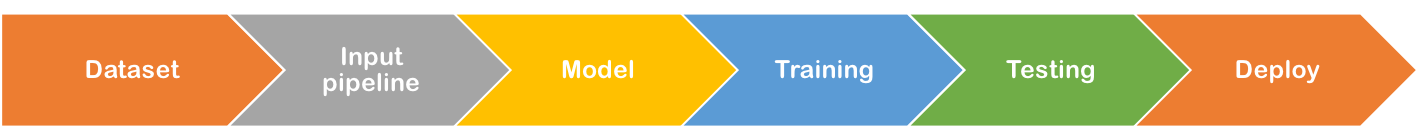
Dataset: used for store and explore the new dataset for your own problem. You can convert your dataset to tfrecord in it.
Inputpipeline: used for read in the data from tfrecord or other sources and parser the data to feed into the NN. The return arguments usually are: iterator, input_data, target(if it is for supervised learning).
Model: used for create the NN model.
Training: used for training the NN model.
Testing: used for testing and post-processing the results.
Deploy: used for freeze the model and serve the tensorflow API.
Other folders and files are:
- Plots: folder that stores pics
- README file: Github markdown.
- .gitignore: used to customize the content for git synchronization.
More Details
- Dataset:
- utils.py: provides a variety of functions that can be used for general data processing, including those convert image data and csv files to tfrecord.
- utils_dataset_spec.py: should be used to store the pre-processing functions that specific for the dataset.
- Inputpipeline:
- ProstateDataSet.py: creates a dataset object. It should be modified to your own dataset. A typical data input pipeline includes: read in the data, parser the data, preprocessing the data, shuffle and repeat the data, batch the data up, make the data iterator.
- inputpipeline.py: provides some functions that can be used in the data input pipeline.
- input_source.py: shows several example that tensorflow can use for data input, such as input from numpy, input from numpy as placeholder, input from tfrecord, etc.
def input_from_numpy(image, label): image = tf.convert_to_tensor(image, dtype=tf.int32, name="image") label = tf.convert_to_tensor(label, dtype = tf.int32, name="label") dataset = tf.data.Dataset.from_tensor_slices( {"input": image, "target": label}) return dataset def input_from_numpy_as_placeholder(image, label): input_placeholder = tf.placeholder(image.dtype, image.shape) target_placeholder = tf.placeholder(label.dtype, label.shape) dataset = tf.data.Dataset.from_tensor_slices((input_placeholder, \ target_placeholder)) return dataset def input_from_tfrecord(): filenames = tf.placeholder(tf.string, shape=[None]) # make filenames as placeholder for training and validating purpose dataset = tf.data.TFRecordDataset(filenames) return dataset - Model:
- model_base.py: provides a series of building blocks that you might use in your NN, such as relu, leakyrelu, fully_connected layer etc. The model_base object will be inherited by the main NN model.
def _relu(self, x): return tf.nn.relu(x) def _leakyrelu(self, x, leak=0.2, name="lrelu"): with tf.name_scope(name): f1 = 0.5 * (1 + leak) f2 = 0.5 * (1 - leak) return f1 * x + f2 * tf.abs(x)- VGG_16.py: constructs the main model. A forward_pass method should be implemented within this object.
def forward_pass(self, x): with tf.name_scope('Conv_Block_0'): x = self._conv_batch_relu(x, filters = self._filters[0], \ kernel_size = 3, strides = (1,1)) x = self._max_pool(x, pool_size = 2) with tf.name_scope('Conv_Block_1'): x = self._conv_batch_relu(x, filters = self._filters[1], \ kernel_size = 3, strides = (1,1)) with tf.name_scope('Fully_Connected'): with tf.name_scope('Tensor_Flatten'): x = tf.reshape(x, shape = [self._batch_size, -1]) x = self._fully_connected(x, self._num_classes) return x - Training:
- Saver.py: creates a saver object that save and restore training weights in tensorflow.
- Summary.py: creates a summary object that store the data in the training process. Data including scalar, image, histogram, graph, etc. can be utilized by tenorboard.
- train_base.py: a base function that can be inherited by Train.py. This base function includes different optimizer, metrics, etc.
- Train.py: a main function that trains the model.
- utils.py: utility function that being used by other training functions.
- Testing:
- eval_base.py: a base function that can be inherited by Evaler.py. This base function includes different metrics, etc.
- Evaler.py: a main function that evaluates the model.
- utils.py: utility functions that being used by other evaluation functions.
- Deploy:
- deploy_base.py: a base function that can be inherited by Deploy.py. This base function includes import_meta_graph, extend_meta_graph, freeze_mode, etc.
- Deploy.py: a main function that deploys the model.
- construct_deploy_model.py: construct the model for production use. Put placeholder as an input interface.
- model_inspect.py: functions that can be used to inspect your trained ckpt file.
Examples of using this template:
Useful links:
TensorFlow: A proposal of good practices for files, folders and models architecture
